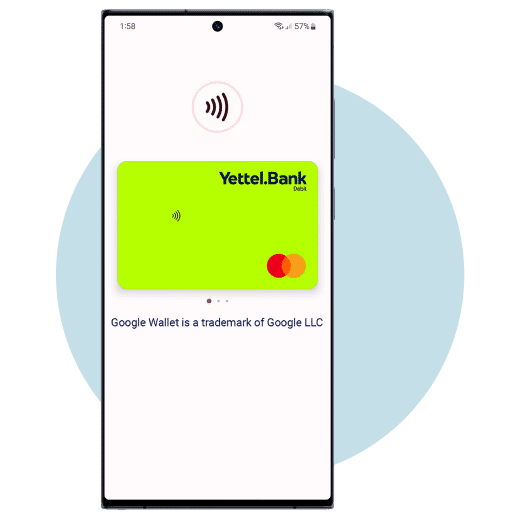Important
- To use the Google Pay option, you need an open current account in our Bank.
- You can use Google Pay if you own a device with an Android operating system (the operating system of Huawei devices is not supported). Android Lollipop version 5.0 or higher is required to be installed on the device.
- In order for the device to be able to use the Google Pay application, it must also support NFC technology.
- In order for the Google Pay service to work, it is necessary to set the lock of the corresponding device to one of the methods enabled on the device itself (pattern, fingerprint, PIN code, face scan, etc.).