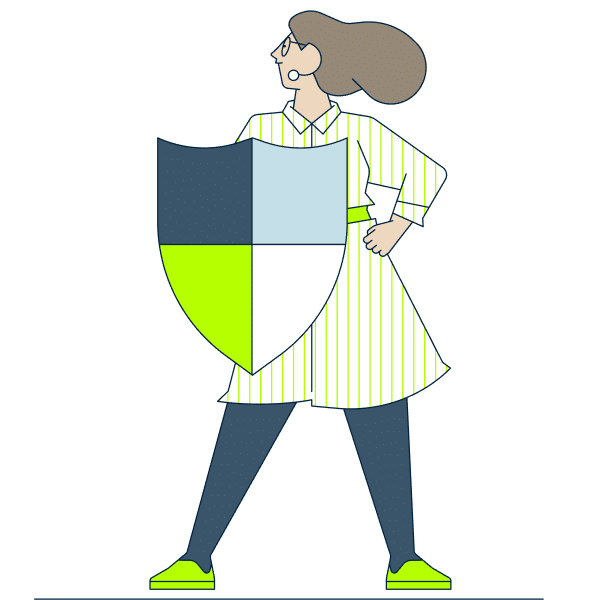Phishing
Phishing presents a threat to online security and is often executed through communication channels such as fake websites, emails, social media, SMS, Viber or WhatsApp messages.
The goal is to collect your personal and confidential information, such as usernames, passwords, credit or debit card numbers, and other sensitive data. It’s extremely important to avoid storing usernames and passwords in browsers and sharing them with others.
How to protect yourself:
1. Carefully check email addresses: Before opening any link or attachment in an email, carefully check the sender’s email address. Online scams often use addresses similar to those of banks and other institutions to obtain user data. If the email seems suspicious or the address is unknown, be cautious.
It’s important that the sender’s name, last name and organization name match both in the sender’s name and email address. For example: if the sender is Petar Petrović with the email address petar.petrovic@organization.rs, the email cannot be pera.petar@xtestaddress.xz.
2. Pay attention to incomplete or poorly written emails: Phishing emails often contain grammar mistakes, improperly formatted text or incomplete information. Serious organizations do not send such emails.